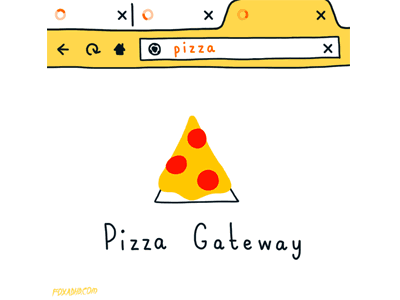字体大小、注意空格
其实就是抄袭 大部分都是HTML的样子
h1
h2
h3
h4
h5
h6
这是一级标题
这是二级标题
这段文字将被高亮显示…
样例
--- # 超链接 [点击跳转至百度](http://www.baidu.com) 列表标识
- 星号
- 是
- 圆点·
- 加号
- 还是
- 圆点
- 减号
- 仍是
- 圆点
- 数字加点
- 就是
- 数字加点 /迷惑 我在干嘛
单一列表
多个段落要求对齐
并且四个空格占位段落一
区块标记一 缩进一次为四个空格
段落二
区块标记二
美丽分割线 三个星号似乎无效
单个星号框住是斜体
单个下划线也是斜体
两个是加粗
同理
··
fun (x: Int, y: Int): Int {
return x + y
}
两个反引号 一整段代码用两个反引号 行内只需一个 (未知效果)
··
表格语法
| 数学 | 期末测试 | 结果 |
|---|---|---|
| 成绩 | 100 | 毕业 |
md也有转义字符\
md 文字没有颜色 需导出为html,在需要上色的部分手动添加标签保存即可。
引用语言
Do not just seek happiness for yourself. Seek happiness for all. Through kindness. Through mercy.
content
代码块
int a;_.compact([0, 1, false, 2, '', 3]);
=> [1, 2, 3]普通的代码块
alert('Hello World!');alert(‘Hello World!’);
[rectangle setX: 10 y: 10 width: 20 height: 20];[rectangle setX: 10 y: 10 width: 20 height: 20];
array.map(callback[, thisArg])Array.map
array.map(callback[, thisArg])
附加说明和网址
_.compact([0, 1, false, 2, '', 3]);
=> [1, 2, 3]_.compactUnderscore.js
_.compact([0, 1, false, 2, ‘’, 3]);
=> [1, 2, 3]
反引号代码块
另一种形式的代码块,不同的是它使用三个反引号来包裹。
[language] [title] [url] [link text] code snippet
iframe
在文章中插入 iframe。
<iframe src="url" width="[width]" height="[height]" frameborder="0" loading="lazy" allowfullscreen></iframe>Image
在文章中插入指定大小的图片。
<img src="/path/to/image" class="[class names]" title="[width] [height] " alt="title text">Link
在文章中插入链接,并自动给外部链接添加 target=”_blank” 属性。
<a href="" title="" target="">text url [external] [title]</a>Include Code
插入 source/downloads/code 文件夹内的代码文件。source/downloads/code 不是固定的,取决于你在配置文件中 code_dir 的配置。
Youtube
在文章中插入 Youtube 视频。
<div class="video-container"><iframe src="https://www.youtube.com/embed/videoseries?list=video_id" frameborder="0" loading="lazy" allowfullscreen></iframe></div>
<div class="video-container"><iframe src="https://www.youtube.com/embed/lJIrF4YjHfQ" frameborder="0" loading="lazy" allowfullscreen></iframe></div>
播放列表
<div class="video-container"><iframe src="https://www.youtube.com/embed/videoseries?list=PL9hW1uS6HUfscJ9DHkOSoOX45MjXduUxo" frameborder="0" loading="lazy" allowfullscreen></iframe></div>
隐私模式
禁止 YouTube cookie
<div class="video-container"><iframe src="https://www.youtube.com/embed/videoseries?list=lJIrF4YjHfQ" frameborder="0" loading="lazy" allowfullscreen></iframe></div>
<div class="video-container"><iframe src="https://www.youtube.com/embed/videoseries?list=PL9hW1uS6HUfscJ9DHkOSoOX45MjXduUxo" frameborder="0" loading="lazy" allowfullscreen></iframe></div>
Vimeo
在文章中插入 Vimeo 视频。<div class="video-container"><iframe src="https://player.vimeo.com/video/video_id" frameborder="0" loading="lazy" allowfullscreen></iframe></div> Comment